|
Empty
Welcome
Visitor
Browse Courses
Sort by:
Default
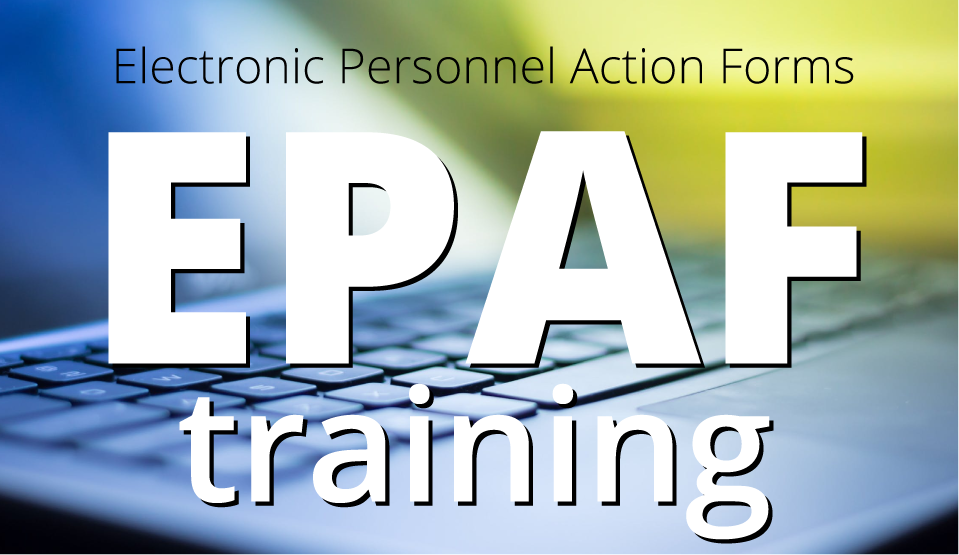
EPAF-101
Department preparers, join this training to learn about EPAF (Electronic Personnel Action Forms). In this technical training, you'll learn how to enter job assignments for temporary employees, including graduate and undergraduate students and temporary SHRA employees.
Note: Please complete the Banner Access Form before you attend training to ensure correct roles are assigned and any delays are avoided. The form can be found at https://uncw.teamdynamix.com/TDClient/1875/Portal/Requests/ServiceDet?ID=42905 More 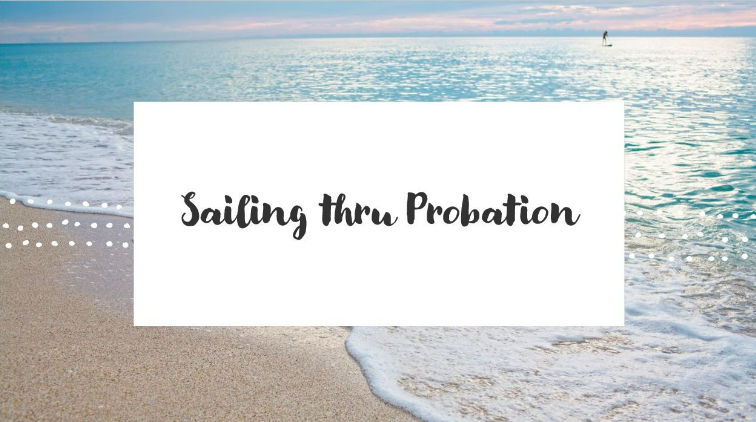
ER 102
This workshop is designed for all UNCW managers/supervisors who recently hired a new employee subject to the State Human Resources Act (SHRA). This means for your employee’s first 12 months of employment they will be in their probationary employment period.
This interactive training session offers engagement strategies, timelines, and expectation setting ideas to keep your new hire(s) engaged and meeting your expectations while they work to become a career state employee. You will receive an essential tool, Managing Employees during Probationary Period, to guide you, along with key insights, actions, recommendations, and policy information to utilize this period successfully. More 
SUP-101
This course can only be taken by supervisors of professional full-time staff. In Part 1 of our Supervisor Development Workshops, we will dive into the following topics: UNCW Supervisors Cultivate Self-Awareness Institutional Goal(s): Leadership (SHRA), Compliance and Integrity (SHRA), Leadership Results (EHRA), ·Define and appreciate self-awareness as an essential tool for leadership development. ·Learn about different types of self-awareness traits and recognize personal self-awareness traits. ·Understand the difference between internal self-awareness and external self-awareness. ·Explore different ways to respond to feedback professionally.Receive resources to continue to develop self-awareness. UNCW Supervisors Prioritize Psychological Safety at Work Institutional Goal(s):Leadership (SHRA), Compliance and Integrity (SHRA), Team Oriented (SHRA), Leadership Results (EHRA), Collaboration and Teamwork (EHRA), Communication (EHRA) ·Define Psychological Safety ·Understand the Benefits of Psychological Safety ·Explore Consequences and Preventive Care ***Active Learning such as group activities and discussion is a key component of this workshop. This training will be taken in-person at the Administrative Annex Training Room 1002 More
NEO-101
*This event is for new permanent or time-limited staff (SHRA, EHRA Non-Faculty, & EPS).
You have completed your onboarding modules and most, if not all, of your required training courses in New Employee Online Essentials. Now, it’s time to CONNECT in New Employee Orientation Welcome. This half-day event is in person in Wagoner Dining Hall’s Madeline Suites (on the Community Drive side of Wagoner Dining Hall) and will start at 9:00am. Your facilitator, Melissa Cox, has an agenda full of great activities planned and will treat you to a free lunch at Wagoner Dining Hall! You will also get some cool swag – including a UNCW T-shirt! Note: If you have a scheduling conflict, reach out to Melissa Cox as soon as possible. All new full-time staff members should attend a New Employee Welcome session within their first 90 days. This event is held twice a month during Jan, March, May, July, Sept, and Nov. More 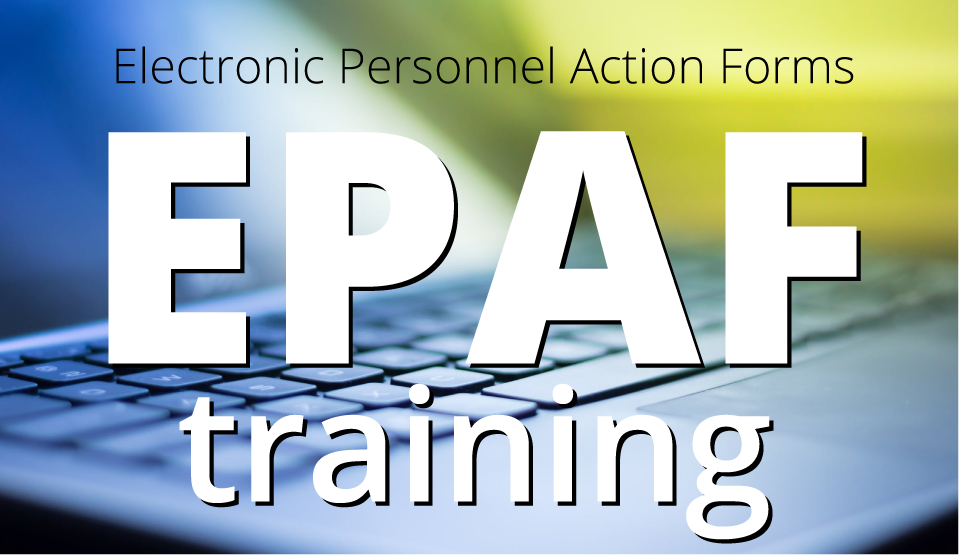
EPAF-101
Department preparers, join this training to learn about EPAF (Electronic Personnel Action Forms). In this technical training, you'll learn how to enter job assignments for temporary employees, including graduate and undergraduate students and temporary SHRA employees.
Note: Please complete the Banner Access Form before you attend training to ensure correct roles are assigned and any delays are avoided. The form can be found at https://uncw.teamdynamix.com/TDClient/1875/Portal/Requests/ServiceDet?ID=42905 More 
SUP-101
This course can only be taken by supervisors of professional full-time staff. In Part 1 of our Supervisor
Development Workshops, we will dive into the following topics: UNCW Supervisors
Cultivate Self-Awareness Institutional
Goal(s): Leadership (SHRA), Compliance and Integrity (SHRA), Leadership
Results (EHRA), ·
Define and appreciate self-awareness as an essential tool for
leadership development. ·
Learn
about different types of self-awareness traits and recognize personal
self-awareness traits. ·
Understand
the difference between internal self-awareness and external self-awareness. ·
Explore
different ways to respond to feedback professionally. Receive resources
to continue to develop self-awareness. UNCW Supervisors Prioritize Psychological Safety
at Work Institutional
Goal(s): Leadership (SHRA), Compliance and Integrity (SHRA), Team
Oriented (SHRA), Leadership Results (EHRA), Collaboration and Teamwork (EHRA),
Communication (EHRA) ·
Define Psychological Safety ·
Understand the Benefits of Psychological Safety ·
Explore Consequences and Preventive Care
***Active Learning such as group activities and discussion is
a key component of this workshop. This training will be taken in-person at the Administrative
Annex Training Room 1002 More 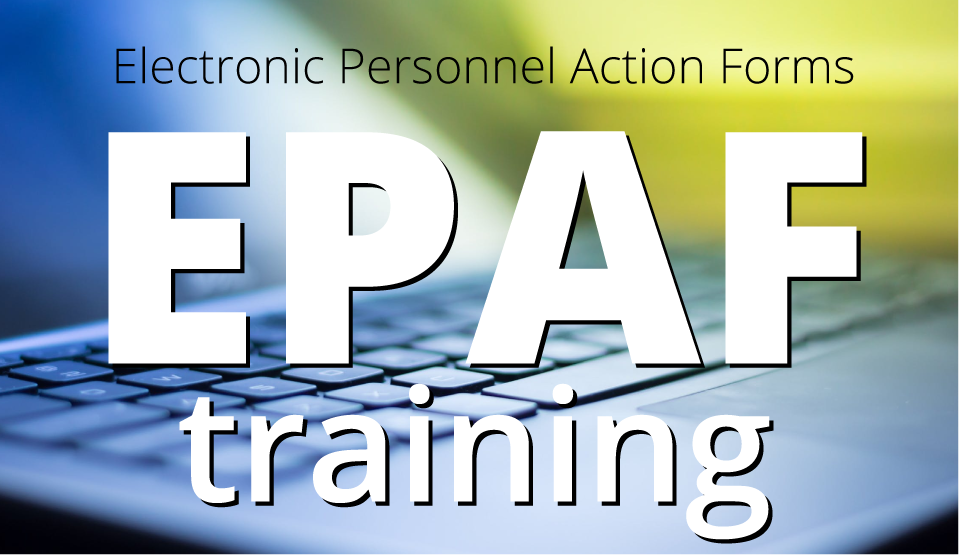
EPAF-101
Department preparers, join this training to learn about EPAF (Electronic Personnel Action Forms). In this technical training, you'll learn how to enter job assignments for temporary employees, including graduate and undergraduate students and temporary SHRA employees.
Note: Please complete the Banner Access Form before you attend training to ensure correct roles are assigned and any delays are avoided. The form can be found at https://uncw.teamdynamix.com/TDClient/1875/Portal/Requests/ServiceDet?ID=42905 More 
SUP 201
All participants must have completed Part 1. Description: In Part 2 of our Supervisor Development Workshops, we will dive into the following topics: UNCW Supervisors Communicate Effectively Institutional Goal(s): Communication (EHRA), Team Oriented (SHRA)
UNCW Supervisors Supervise a Multi-Generational workforce Institutional Goal(s): Innovation & Creativity (EHRA), Team
Expectations of Participants: •Attend all 3.5 hours. This training will be taken in-person at the Administrative Annex Training Room 1002. More 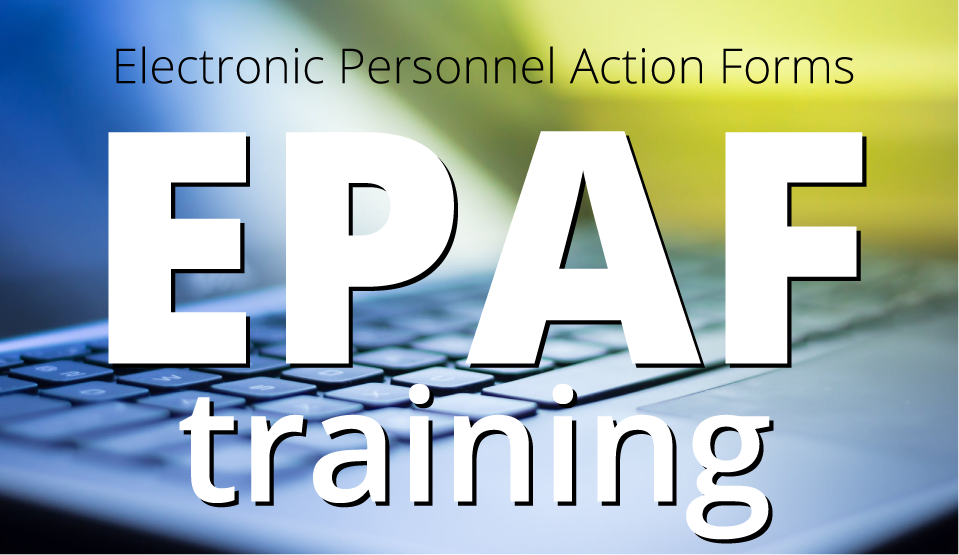
EPAF-101
Department preparers, join this training to learn about EPAF (Electronic Personnel Action Forms). In this technical training, you'll learn how to enter job assignments for temporary employees, including graduate and undergraduate students and temporary SHRA employees.
Note: Please complete the Banner Access Form before you attend training to ensure correct roles are assigned and any delays are avoided. The form can be found at https://uncw.teamdynamix.com/TDClient/1875/Portal/Requests/ServiceDet?ID=42905 More 
SUP 301
All participants must complete Parts 1 and 2 prior to registering. Description: In Part 3 of our Supervisor Development Workshops, we will dive into the following topics: UNCW Supervisors Provide Timely and Quality Feedback Institutional Goal(s): Accountability (SHRA), Team Oriented (SHRA), Leadership (SHRA), Leadership Results (EHRA), Technical/SME (EHRA · Learn
what it means to redirect and/or reinforce behavior using feedback. · Gain
an understanding of how to navigate difficult conversations through the SBID
technique. · Create
a plan of action to incorporate feedback into daily routines.
UNCW Supervisors Lead Through Engagement Institutional Goal(s): Expertise (SHRA), Accountability (SHRA),
Compliance & Integrity (SHRA), Leadership (SHRA) Leadership Results
(EHRA), Organization and Task Management (EHRA), Technical/SME (EHRA) · Define
engagement. · Examine
key drivers of employee engagement. · Share
strategies for guiding engagement. Expectations of Participants: •Attend all 3.5 hours. This training will be taken in-person at the Administrative Annex Training Room 1002. More 
SUP 201
All participants must have completed Part 1 Description: In Part 2 of our Supervisor Development Workshops, we will dive into the following topics: UNCW Supervisors Communicate Effectively Institutional Goal(s): Communication (EHRA), Team Oriented (SHRA)
UNCW Supervisors Supervise a Multi-Generational Workforce Institutional Goal(s): Innovation & Creativity (EHRA), Team
Expectations of Participants: •Attend all 3.5 hours. This training will be taken in-person at the Administrative Annex Training Room 1002. More 
NEO-101
*This event is for new permanent or time-limited staff (SHRA, EHRA Non-Faculty, & EPS).
You have completed your onboarding modules and most, if not all, of your required training courses in New Employee Online Essentials. Now, it’s time to CONNECT in New Employee Orientation Welcome. This half-day event is in person in Wagoner Dining Hall’s Madeline Suites (on the Community Drive side of Wagoner Dining Hall) and will start at 9:00am. Your facilitator, Melissa Cox, has an agenda full of great activities planned and will treat you to a free lunch at Wagoner Dining Hall! You will also get some cool swag – including a UNCW T-shirt! Note: If you have a scheduling conflict, reach out to Melissa Cox as soon as possible. All new full-time staff members should attend a New Employee Welcome session within their first 90 days. This event is held twice a month during Jan, March, May, July, Sept, and Nov. More
|


 Starts:
Starts:
 Session:
Session:
 Location:
Location:
